Credit Card Payments for WordPress
We finally finished working on our credit card payments terminal for Wordpress. Product is finished and up for grabs on codecanyon marketplace! Basically this product consists of 5 of our standalone payment scripts (not for wordpress). Continue reading to see what’s included in the script.
This script allows you to have a quick & easy payment terminal for your clients to pay with major credit cards (Visa, Master Card, American Express, Discover) on your WORDPRESS website without leaving it. Installation and configuration of the script takes less than 5 minutes (however you do need to have SSL and one of 4 merchant accounts (PayPal, OptimalPayments, Moneris US or Moneris Canada, Authorize.net). There are several options to pay:
1) customers can input price themselves and type description.
2)You can turn on pre-defined services and customers will select service from dropdown.
3) You can predefine particular service which your customer will pay for.
Important Notes:
1) You MUST HAVE MERCHANT ACCOUNT with one of the following companies: PayPal Pro, OptimalPayments, Moneris US or Moneris Canada, Authorize.net
2) You need to install SSL certificate before going live
3) cURL must be enabled on your hosting account
Features:
– unlimited services addition
– super easy installation
– transactions viewer with filters.
– filter transactions by date period
– sort and search transaction list
– customizable widget area fields
– shortcode [ccpt_paybutton] – use it to add “pay” button to any post/page on your blog!
– shortcode [ccpt_paybutton id=”X”] (where X – service ID) – use it to add “pay” button for particular service you’ve setup in services section, can be added to any post/page.
– Script is compatible with our WP PayPal Payment Terminal (you can use that to accept regular paypal payments)
– php credit card validations (for no-js fallback)
– automatic http to https redirection in lightbox – when you’re going live (on/off in wp dashboard file)
– setup services with pre-defined prices
– option to input any amount by your customers (with description)
– new payment confirmation email for administrator with full customer information (except the card information of course)
– “payment received” confirmation email for customer
– easy switch between test environment and Live environment (on/off in wp dashboard)
– easy to attach your database “order update statement” or “insert new order statement” upon successful payment in source code.
Liked this post? We’d like to hear from you...
Related Posts
Advanced File Management v3.0.3
April 17, 2024
BookingWizz for WordPress v1.5.2
February 13, 2024
BookingWizz Booking System v6.0.5 released
February 13, 2024