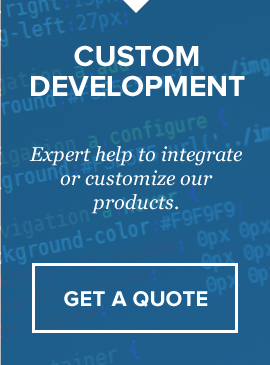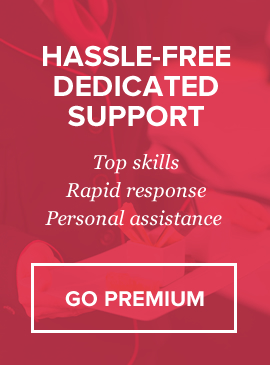I receive “The package could not be installed. No valid plugins were found” when trying to upload your plugin into my WP site
This is common error which means that the zip package which you’re trying to upload doesn’t contain required plugin files. In 99% cases this is happening because customers try to load the same bookingwizz_wp zip file which they download from codecanyon, which is wrong. You have to use FTP and upload the actual “bookingwizz_wp” folder to your wordpress plugins folder, at the moment. Or if you want to use automatic installer (through uploading the archive in your wordpress plugins section) – you need to unpack “bookingwizz_wp” folder to some place on your computer (just the bookingwizz_wp folder, not both folders which you will see inside the zip file) and then create zip file from just that “bookingwizz_wp” folder, and then load it through your wp admin site. Please refer to “Installation” part of bookingwizz manual for more info on uploading through FTP.
If you don’t know how to create zip archive and you still want to use automatic plugin installed in wordpress – please open support ticket and we’ll send you “installable” zip.
« back to all FAQs
If you don’t know how to create zip archive and you still want to use automatic plugin installed in wordpress – please open support ticket and we’ll send you “installable” zip.
« back to all FAQs