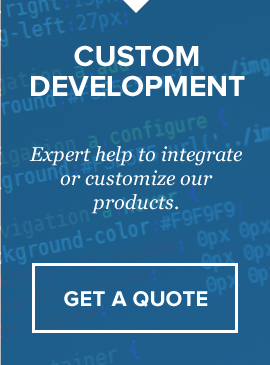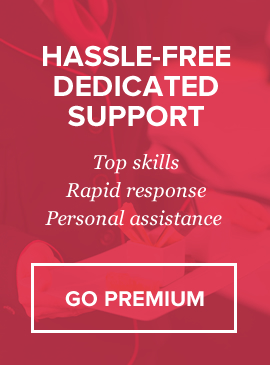I keep getting the error message everytime I upload a large file (10MB or more) Error! Tried to upload . Got ‘Your upload quota has been reached. Try deleting some files.’ Each user has 100MB disk quota and 100MB file size. How to resolve?
By default PHP allows to upload 2-8MB files only. AFM does not override PHP settings, so in order to upload larger files you have 2 options:
1) you can edit php.ini file if you have access to it and set upload_max_filesize -per your needs.
2) you can create .htaccess file with following contetns:
php_value upload_max_filesize 100M
php_value post_max_size 100M
php_value max_execution_time 200
php_value max_input_time 200
You will have to ensure that you are allowed to create and use such files with your hosting provider, we found that many times htaccess support is turned off by default, so you might need to ask hosting provider to enable it for you. Aslo, in case you get INTERNAL SERVER ERROR or blank page after adding code from option #2 above – it means that your hosting provider disabled option to change PHP config file through htaccess. You need to remove those lines you’ve added in htaccess and it will work fine again.
Alternatively, try removing php_value in front of all 4 lines – on some servers you have to use that instead of the above code.
Either 1 of the above options should solve your troubles with uploading.
« back to all FAQs