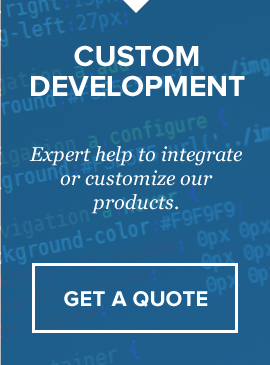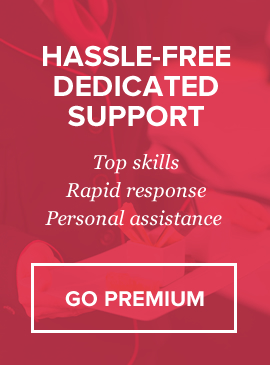How to edit admin email template “new payment received”?
There are 2 emails like that. One goes to admin when recurring transaction is processed, and one when one-time transaction is processed.
For one-time, edit yourdomain.com/wp-content/plugins/authorize_net_payment_terminal/terminal/authorize/form.processing.php lines 236 to 257. you will see code like this, just edit the required text.
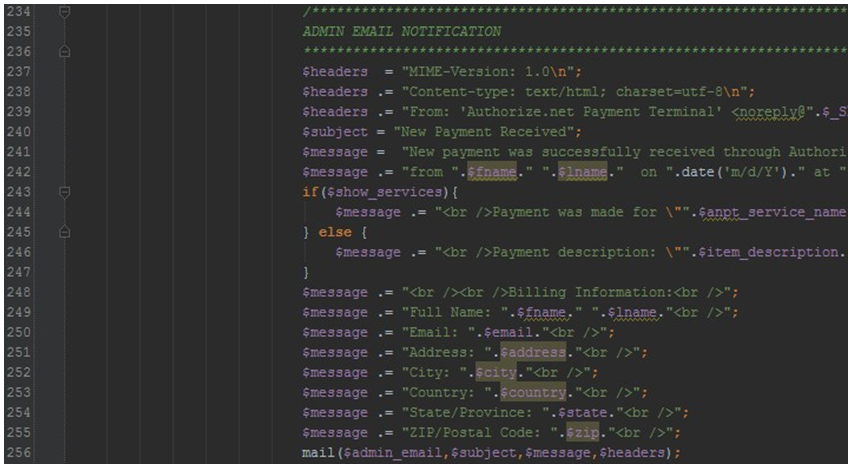
Also, please note, line 239 can be changed to your company name and email, so that emails would come from you, and not from your site default address:
Edit the line like this:
$headers .= “From: ‘My Company’ <[email protected]> \n”;
« back to all FAQs