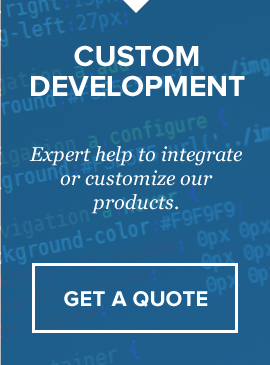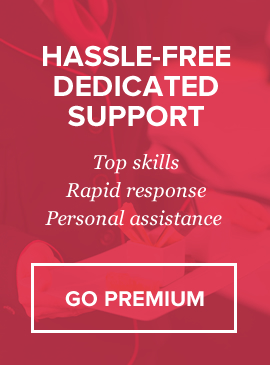How do I delete fields from billing section of the terminal?
1. You will need to edit stripe_payment_terminal/terminal/index.php.
Billing information is located on lines starting from 194 to 495.
You can remove any fields you want. We would not recommend removing email field and customer’s first/last names, as those fields are used to send confirmation to customer.
2. You will also need to edit stripe_payment_terminal/terminal/stripe/form.processing.php and change line 67 – remove the variables $address $state and $city – if you will remove those fields from Billing Information. Delete || empty($address) || empty($state) || empty($city)
3. Final step is to adjust javascript validation in stripe_payment_terminal/terminal/stripe/javascript.validation.php – edit lines 25 to 32 – remove the variables for which you’ve deleted fields from billing information block. ( example: if you’re leaving just customer’s name and email $reqFields should look like this: $reqFields=array("fname","lname","email"); )
« back to all FAQs