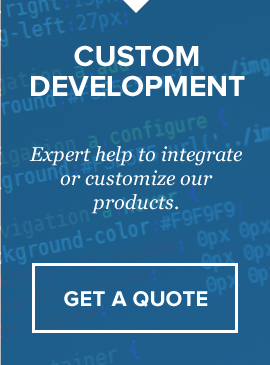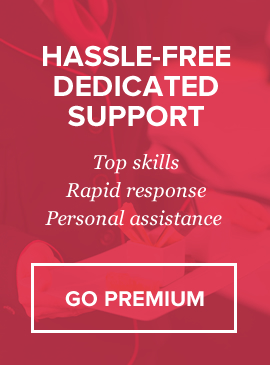Where can I update the email information so that my company’s name is in the “From” section? Currently, “Name” is in the “from” section, and this is incorrect.
You can manage this information on a “per calendar” basis. First, login into your admin panel and open the settings of an already existing service. If you don’t have a service already in existence, create a new one to which you would like to add a name and an email. At the very bottom of service’s page you will find the “Email notifications settings for this service” (pic below) section which is in charge of a name and an email in notifications. Insert the desired name into the “Sender’ s Name” field and the email address into “Sender’s Email” field, then save the changes. Your customers will see them as “From” in all notifications associated with this service.
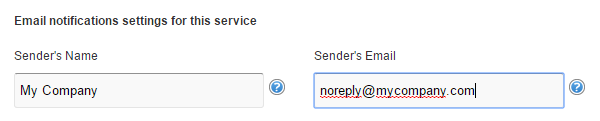
« back to all FAQs