This script allows you to have a quick & easy credit card payment terminal for your clients processed by stripe.com. Installation and configuration of the script takes less than 5 minutes (however you do need to have SSL and stripe.com account). There are 2 options to pay: the first option is that customers can input price themselves and type description, the second option you can turn on pre-defined services and customers will select service from dropdown. The plugin comes with an administration panel that gives you lots of new functions and capabilities (for example recurring subscriptions management & invoicing). You can easily manage invoices and payments, in multiple currencies, track who owes you payments, track all your subscriptions, customize the look and feel of your terminal from within the app and much more.
Features:
– administrative panel
– visual of your basic statistics and activities
– SCA (3D Secure) support for single payments
– Google Pay, Apple Pay, Microsoft Pay (through Stripe)
– automatic recurring transactions syncing from Stripe and Paypal
– “paypal payments standard” as payment option (enable/disable in config.php)
– recurring Billing (Stripe Recurring Billing and PayPal Website Payments Standard “Recurring”)
– with Trial Periods (both stripe and paypal payments)
- – 135 currencies and currency conversion
– subscription cancellation functionality for stripe payments
– subscription cancellation and payment refunds email notifications for paypal website payments standard
– subscription cancellation notification email for administrator
– automatically creates subscription plans in your stripe.com account - – payment plan available. You can now enable payment plan on any product so your customers can split the product price in several transactions (recurring)
– option to setup services with pre-defined prices or to input any amount by your customer. - – option for customer to define amount for recurring and one-time donations
– client and server side validations
– comes in 2 versions, with accordion and without
– automatic http to https redirection (on/off in config file)
– setup services with pre-defined prices (in config file)
– option to input any amount by your customers (with description)
– new payment confirmation email for administrator with full customer information (except sensitive card information of course)
– “payment received” confirmation email for customer
– easy switch between Test environment and Live environment (config file)
– easy to attach your database “order update statement” or “insert new order statement” upon successful payment - – option to refund payments through the terminal
- – option to issue partial refunds
- – option to enable/disable products/items/services for frontend
– option to add taxes for products & services
– option to pre-set invoice terms & conditions
– option to send a copy of the invoice (CC/BCC)
– option to set transaction fee to charge on top of what customer is paying
– option to choose time zone
– track invoice email viewing/print/pay - – custom terminal look
- – captcha implemented
Demo:
Demo
User: [email protected]
Password: 123456
Test Credit Card Info:
Please type any credit card name, card number should be – 4242424242424242 with any CVV and any future date. (Other cards can be found here)
– Security: fixed SQL Injection security vulnerability (thanks to Parkerzanta);
– Bug: fixed undefined variable $tax_enable in index.php;
– Bug: fixed fatal mysqli_sql_exception error when processing monthly donations;
– Bug: fixed fatal mysqli_sql_exception error when processing “customer insert amount” payment type;
– Bug: fixed compatibility issues with MySQL 8.0.13+ (“DEFAULT” keyword and install wizard bugs);
– Bug: fixed HTTP 500 error caused in some instances of new installation;
– Bug: fixed PHP parse error;
– Improvement: Subscription status update based on webhook reply from from Stripe;
– Improvement: added compatibility with PHP 8.0, 8.1, 8.2;
– Bug: fixed issue with passing amount in URL and it would not update the total;
– Feature: added partial refund functionality;
– Feature: added plugins functionality;
– Feature: added native Stripe Apple Pay integration;
– Feature: added native Stripe Google Pay integration;
– Feature: added native Stripe Microsoft Pay integration;
– Feature: added option to enable/disable items from frontend;
– Improvement: payment confirmation email now contains product name;
– Improvement: reCaptcha is now enforced after 1 failed backoffice login attempt;
– Improvement: system now sends full customer data to Stripe with the payment;
– Improvement: improved reset password email;
– Bug: fixed issue with getting CraftCMS available plugin updates;
– Bug: fixed issue with custom JavaScript payment actions;
– Bug: fixed subscription service processing when only 1 service exists;
– Bug: fixed undefined variable errors in invoices section;
– Bug: fixed issue when not selecting billing country would return error and charge the card;
– Bug: fixed issue when subscription information would not be passed to paypal;
– Bug: fixed JavaScript Uncaught DOM Exception error;
– Feature: Added option to refund payments through the terminal;
– Feature: Added recurring items in an invoice;
– Feature: Added taxes for products & services option;
– Feature: Added option to pre-set invoice terms & conditions;
– Feature: Added option to send a copy of the invoice (CC/BCC);
– Feature: Added option to set transaction fee to charge on top of what customer is paying;
– Feature: Added option to choose time zone;
– Feature: Added track invoice email viewing;
– Feature: Added track invoice print/pay;
– Feature: Added bi-monthly recurring option;
– Improvement: Compatibility check with custom database prefix implemented;
– Improvement: Added new states and provinces selector;
– Improvement: Added paid invoice indication on the PDFs;
– Improvement: Show transaction ID for invoice payment;
– Improvement: Add warning to admin that invoice was paid;
– Improvement: Added “date created” column to payments report;
– Bug: Issues with MySQL Strict Mode fixed;
– Bug: Fixed issue with subscribing to recurring payments through PayPal;
– Bug: Monthly total in Fixed price item;
– Bug: issue with currencies and donations mode – amount didn’t convert;
– Bug: issue with currencies and payment plan slider – incorrect payment plan amount when used with currencies;
– Bug: PHP warning: count() in templates/form/service_info.php fixed;
– Bug: issue with payment plan and donations mode – was showing incorrect amounts;
– Bug: payment plan exists issue;
– Bug: issue with trial text – no trial text was shown;
– Feature: added automatic recurring transactions syncing from Stripe (with manual override button as well);
– Feature: added automatic recurring transactions syncing from PayPal (with manual override button as well);
– Feature: added Payment Plans. You can now enable payment plan on any product so your customers can split the product price in several transactions (recurring);
– Feature: added option for customer to type the amount for recurring donation;
– Feature: added export to PDF/CSV for all sections;
– Feature: added option to print tabled data in all sections;
– Improvement: added option to allow price overrides for product/service in URL. Example – product costs $100, but you want to send customer link for $110 due to extra request from customer – you can now do so, and sell the same product at different from default price;
– Improvement: added thank you page after successful payment to avoid double payments;
– Improvement: added cash payment indicator to the transactions list;
– Bug: administration area responsiveness issue fix;
– Bug: “Class Throwable not found” issue fix;
– Bug: Fixed issue with displaying extra currency symbol in front of total amount for some currencies;
– Bug: Fixed several PHP Notice errors;
– Bug: Background image path is incorrect;
– Bug: Fixed https redirect as well as fixed paths to non-https resources;
– Bug: Fixed issue with sending invoice and getting successful message and error at the same time;
Two plugins are currently available:
- Customer Portal Plugin – adds functionality for customers to create accounts, view their subscriptions, and upgrade/downgrade/cancel them, as well as the ability to download an invoice for each subscription payment.
- Multi-User Plugin – adds multi-user functionality to the Stripe Payment Terminal, which allows creating new admin users with various permissions and logging.
Important Notes:
1. You need to have stripe.com account
2. You need to install SSL certificate before going live with this terminal
3. cURL must be enabled on your hosting account
Be in the loop!
Enter your name and email below to get updates about BookingWizz and other products.