We are pleased to announce release of DomainKing v2.0 (Advanced Domain Manager).
Finally, after almost a year of no updates for domainking – we released new version of this webmaster helper tool. Here is the list of changes:
– Added new design.
– Added whois-reply box for the domains which script can’t get whois info for.
– Improved auto-database updater logic, now it will not update dates for the domain if whois returns error.
– Added validations for the domain input
– Added "renewal link" textbox for domains. Button to renew appears next to domain in expiring domains section.
– Added installation wizard for new installations.
– Added option to show / hide whois-reply for domain edit screen in settings.
Unfortunately due to the fact that not all whois providers allow to get renewal and registration dates – there are still some domains which will not work with auto-whois option. For your convenience we added functionality (as mentioned above – can be turned on/off in settings) which will help a bit with whois data. If turned on – in the domain edit screen you will see textarea called "Whois Reply" where you’ll see full whois reply from last lookup for selected domain.
At the moment update available only to CodeCanyon customers (if you purchased advanced-domain-manager on CodeCanyon before – simply re-download the file, you will get automatically latest release). If you haven\’t purchased on CodeCanyon anything before – it is really easy, all you need to do is create account and pay for the file.
As always we would like to ask our customers to submit any errors, bugs and typos you might stumble upon in the new release of the script. You can also submit your reports using comments form for this blog post.